To ping a device on a network, you will need to use the "ping" command in a command prompt or terminal window. Here's how to do it:
-
Open a command prompt or terminal window on your computer.
-
Type the following command and press Enter:

For example, to ping a device with the IP address 192.168.1.1, you would type:

To ping a device with the hostname "example.com", you would type:
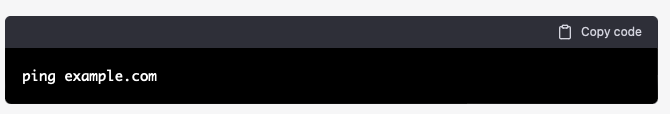
The ping command will send a series of small packets to the device and measure how long it takes for the device to respond. If the device is online and responding, you will see a series of responses with the time it took for each packet to be returned. If the device is offline or not responding, you will see a message indicating that the request timed out.
Keep in mind that ping is a diagnostic tool and is not intended for continuous use. It is generally used to test whether a device is online and responding to requests, or to measure the round-trip time for packets to be sent and received between two devices.
If you receive a "request timed out" message when you ping a device, it means that the device is either offline or not responding to ping requests. This could be due to a variety of reasons, such as a problem with the device's network connection, a firewall configuration that is blocking ping requests, or the device simply being powered off or disconnected from the network.
If you are trying to ping a device on your local network and are receiving request timed out messages, you may want to try the following troubleshooting steps:
-
Check the device's network connection to make sure it is connected to the network and properly configured.
-
Check the device's power status to make sure it is powered on.
-
Check the device's network settings to make sure it is configured to accept ping requests. Some devices may have a firewall or other security feature that blocks ping requests by default.
-
Check your own network connection to make sure it is working properly. If you are having issues with your own network connection, it could be causing problems with your ability to ping the device.
-
If you are still unable to ping the device, it may be necessary to contact the device's manufacturer or the network administrator for further assistance.